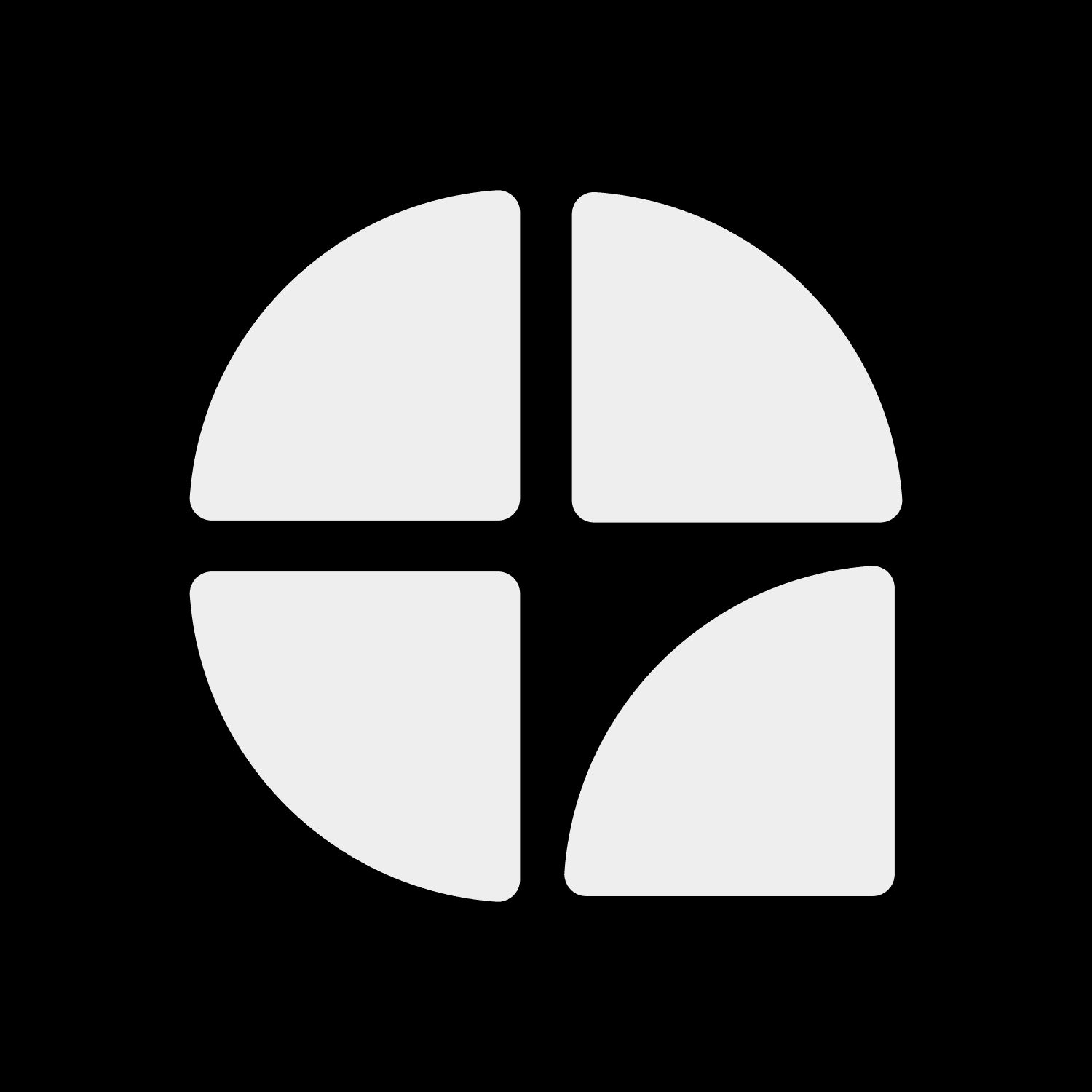
Financial API Integration: A Step-by-Step Guide for Developers
Discover how to implement financial API integrations in your development projects with our comprehensive step-by-step guide tailored for Swiss developers and fintech innovators.
Ever found yourself drowning in financial data, desperately trying to make your application speak the same language as a bank? You’re not alone. In Switzerland’s booming fintech scene, connecting your software to financial institutions can feel like trying to break into a digital fortress. But here’s the thing – it doesn’t have to be that complicated.
Financial API integration is the secret handshake between your applications and the world’s financial systems. Whether you’re building the next revolutionary trading platform or simply need to connect your e-commerce site to payment processors, understanding how to properly implement these connections is crucial.
Let’s dive into the nuts and bolts of financial API integration, shall we?
What is a Financial API?
Think of a financial API (Application Programming Interface) as a digital messenger that allows two financial applications to talk to each other. It’s the bridge that lets your software request and receive financial information or perform actions like processing payments, checking account balances, or executing trades.
Financial APIs come in various flavors:
- Banking APIs: Connect to core banking systems
- Payment APIs: Process transactions and payments
- Market Data APIs: Provide real-time or historical market information
- Investment APIs: Enable trading and portfolio management
- Accounting APIs: Access financial reporting and bookkeeping functions
For Swiss developers, these APIs are particularly important given the country’s position as a global financial hub. Local fintech innovations rely heavily on secure, reliable API connections to the robust banking infrastructure.
Why Financial API Integration Matters
Let’s be honest – nobody wakes up excited about API integration. But the impact it has on your financial application? That’s worth getting excited about.
Good API integration means:
- Seamless user experiences across financial services
- Real-time data access without manual processes
- Enhanced security through standardized protocols
- Reduced development time using pre-built connections
- Scalability as your application grows
Poor integration, on the other hand, leads to frustrated users, security vulnerabilities, and technical debt that will haunt your dreams. No pressure.
Getting Started: Financial API Integration Basics
Before diving into code, you need to understand the landscape. Here’s what to consider:
1. Identify Your Integration Needs
Ask yourself:
- What financial data do you need?
- Will you be reading data, writing data, or both?
- How real-time does your data need to be?
- What volume of requests will you be making?
2. Choose the Right API Provider
Not all financial APIs are created equal. Consider:
- API reliability: Uptime guarantees and performance metrics
- Documentation quality: Is it comprehensive and up-to-date?
- Developer support: What happens when things go wrong?
- Pricing structure: Are costs tied to calls, data volume, or features?
- Security compliance: Particularly important in Switzerland with its strict financial regulations
3. Understand Authentication Methods
Most financial APIs use one of these authentication methods:
- OAuth 2.0: The gold standard for secure delegated access
- API Keys: Simple but less secure for sensitive financial data
- JWT (JSON Web Tokens): Encrypted tokens that verify identity
- Certificate-based authentication: Common in highly regulated environments
Step-by-Step Integration Guide
Now let’s get practical. Here’s your roadmap to successful financial API integration:
Step 1: Register for API Access
Most financial service providers require registration before granting API access. This typically involves:
- Creating a developer account
- Providing company information
- Agreeing to terms of service
- Possibly undergoing a verification process (especially common in Switzerland)
Step 2: Explore the Documentation
Good developers read the manual first. Great developers study it like it’s sacred text. Pay special attention to:
- API endpoints and their purposes
- Request and response formats
- Rate limits and usage restrictions
- Error codes and handling recommendations
Step 3: Set Up Your Development Environment
Before writing any code:
- Install necessary libraries and SDKs
- Set up secure storage for API credentials
- Prepare testing tools like Postman or Insomnia
- Configure logging for debugging
Here’s a simple setup for a Node.js environment:
// Install necessary packages
// npm install axios dotenv
// Configure environment
require('dotenv').config();
const axios = require('axios');
// Set up API credentials (stored in .env file, never in code)
const API_KEY = process.env.FINANCIAL_API_KEY;
const API_SECRET = process.env.FINANCIAL_API_SECRET;
// Configure base API client
const apiClient = axios.create({
baseURL: 'https://api.financialprovider.com/v1',
headers: {
'Authorization': `Bearer ${API_KEY}`,
'Content-Type': 'application/json'
}
});
// Test connection
async function testConnection() {
try {
const response = await apiClient.get('/status');
console.log('Connection successful:', response.data);
} catch (error) {
console.error('Connection failed:', error.response?.data || error.message);
}
}
testConnection();
Step 4: Implement Authentication
Most financial APIs require OAuth 2.0 authentication. Here’s a simplified implementation:
async function getAccessToken() {
try {
const response = await axios.post('https://api.financialprovider.com/oauth/token', {
grant_type: 'client_credentials',
client_id: API_KEY,
client_secret: API_SECRET
});
return response.data.access_token;
} catch (error) {
console.error('Authentication failed:', error.response?.data || error.message);
throw error;
}
}
Step 5: Make Your First API Call
Start with something simple, like retrieving available account information:
async function getAccounts() {
try {
// Get fresh token
const token = await getAccessToken();
// Update authorization header
apiClient.defaults.headers.common['Authorization'] = `Bearer ${token}`;
// Make the API call
const response = await apiClient.get('/accounts');
return response.data;
} catch (error) {
console.error('Failed to fetch accounts:', error.response?.data || error.message);
throw error;
}
}
Step 6: Implement Error Handling
Financial APIs can return various errors. Handle them gracefully:
function handleApiError(error) {
if (error.response) {
// The request was made and the server responded with an error status
switch (error.response.status) {
case 401:
// Handle authentication errors
console.error('Authentication failed. Refreshing tokens...');
// Implement token refresh logic
break;
case 403:
console.error('Permission denied. Check API access rights.');
break;
case 429:
// Handle rate limiting
const retryAfter = error.response.headers['retry-after'] || 60;
console.error(`Rate limited. Retry after ${retryAfter} seconds.`);
// Implement retry logic
break;
default:
console.error(`API error: ${error.response.status}`, error.response.data);
}
} else if (error.request) {
// Request was made but no response received
console.error('No response received:', error.request);
} else {
// Something else caused the error
console.error('Error setting up request:', error.message);
}
}
Step 7: Implement Webhooks (If Available)
Many financial APIs use webhooks to notify your application of events in real-time:
// Example using Express to create a webhook endpoint
const express = require('express');
const bodyParser = require('body-parser');
const crypto = require('crypto');
const app = express();
app.use(bodyParser.json());
// Webhook endpoint
app.post('/webhooks/financial', (req, res) => {
// Verify webhook signature for security
const signature = req.headers['x-api-signature'];
const payload = JSON.stringify(req.body);
const expectedSignature = crypto
.createHmac('sha256', process.env.WEBHOOK_SECRET)
.update(payload)
.digest('hex');
if (signature !== expectedSignature) {
return res.status(401).send('Invalid signature');
}
// Process the webhook event
const event = req.body;
console.log('Webhook received:', event.type);
// Handle different event types
switch (event.type) {
case 'transaction.created':
// Update local database with new transaction
break;
case 'balance.updated':
// Refresh account balance in your application
break;
// Handle other event types
}
// Acknowledge receipt
res.status(200).send('Webhook received');
});
app.listen(3000, () => console.log('Webhook server running on port 3000'));
Common Financial API Integration Challenges
Even the most seasoned developers face hurdles when integrating financial APIs. Here are the most common pitfalls and how to avoid them:
Security Concerns
Financial data is extremely sensitive. Swiss financial regulations are particularly strict, requiring:
- End-to-end encryption for all data transfers
- Secure storage of API credentials
- Regular security audits
- Compliance with data protection laws
Solution: Implement proper encryption, use environment variables for credentials, and follow security best practices like regular dependency updates and code reviews.
Rate Limiting
Most financial APIs limit how many requests you can make in a given timeframe.
Solution: Implement request queuing and exponential backoff strategies:
async function makeRateLimitedRequest(requestFn, maxRetries = 3) {
let retries = 0;
while (retries <= maxRetries) {
try {
return await requestFn();
} catch (error) {
if (error.response?.status === 429 && retries < maxRetries) {
// Extract retry-after header or use exponential backoff
const retryAfter = error.response.headers['retry-after'] || Math.pow(2, retries);
console.log(`Rate limited. Retrying in ${retryAfter} seconds...`);
// Wait before retrying
await new Promise(resolve => setTimeout(resolve, retryAfter * 1000));
retries++;
} else {
throw error;
}
}
}
}
Data Synchronization
Keeping your local data in sync with the financial provider can be challenging.
Solution: Use webhooks when available, or implement efficient polling strategies that balance freshness and API usage.
| Sync Strategy | Pros | Cons | Best For |
|---|---|---|---|
| Webhooks | Real-time updates, efficient | Complex setup, requires public endpoint | High-frequency trading, payment processing |
| Polling | Simple implementation, works behind firewalls | API intensive, potential delays | Account balances, less time-sensitive data |
| Hybrid | Balanced approach | More complex implementation | Most financial applications |
Testing Your Financial API Integration
Never, ever go live with untested financial API integrations. Here’s a testing strategy:
- Unit tests: Test individual API functions in isolation
- Integration tests: Test the flow of data through your system
- Sandbox testing: Most financial APIs provide sandbox environments with simulated data
- Edge case testing: What happens with unexpected inputs or responses?
- Performance testing: How does your integration handle high volumes?
Best Practices for Financial API Integration
After working with dozens of financial APIs, here are the practices that separate the pros from the amateurs:
- Implement proper logging: When things go wrong (and they will), detailed logs are your best friend
- Use abstraction layers: Don’t tie your application directly to one API provider
- Cache when appropriate: Reduce API calls by caching non-volatile data
- Plan for API changes: Version your integration code and watch for deprecation notices
- Monitor performance: Set up alerts for API response times and error rates
The Future of Financial API Integration
The financial API landscape is evolving rapidly. Here’s what’s coming:
- Open Banking: Standardized APIs that banks must provide to third parties
- Embedded Finance: Financial services integrated directly into non-financial applications
- Real-time payments: Instant settlement across financial systems
- AI-enhanced analysis: Automated insights from financial data streams
Swiss developers are particularly well-positioned to leverage these trends, with the country’s unique combination of financial expertise and technological innovation.
Conclusion
Financial API integration might not be the most glamorous part of development, but it’s often the differentiator between a mediocre financial application and an exceptional one. With Switzerland’s position as a global financial center, mastering these integrations opens doors to creating truly innovative fintech solutions.
Remember that successful integration is less about coding prowess and more about attention to detail, security consciousness, and thorough testing. Take your time, follow the steps outlined in this guide, and you’ll build integrations that are robust, secure, and scalable.
Ready to start your integration journey? Our team specializes in financial software development and can help you navigate the complexities of financial APIs. Contact us today to discuss your project needs.
FAQ: Financial API Integration
What is an example of a bank API integration? A common example is connecting your application to a bank’s API to retrieve account balances and transaction history, or to initiate payments directly from a user’s account without leaving your application.
What is API integration cost? API integration costs vary widely based on the provider and usage. Most financial APIs use tiered pricing models based on request volume, starting from free tiers for development to enterprise plans costing thousands per month. Implementation costs include developer time and ongoing maintenance.
How does API integration work? API integration works by establishing secure communication channels between your application and financial service providers. Your application makes HTTP requests to specific endpoints, authenticates using credentials, and processes the responses according to business needs.
What are the most common types of API integrations? The most common financial API integrations include payment processing (Stripe, PayPal), banking data aggregation (Plaid, Tink), market data providers (Alpha Vantage, Yahoo Finance), accounting systems (Xero, QuickBooks), and cryptocurrency exchanges (Coinbase, Binance).
What is API integration in banking? Banking API integration allows applications to securely connect with banking systems to access account information, transaction data, payment capabilities, and other financial services programmatically rather than through manual processes.
Why is API so expensive? Financial APIs often carry premium pricing due to the value of the data they provide, the security infrastructure required, compliance costs with financial regulations, and the mission-critical nature of financial services that demand high reliability and support.
How long does an API integration take? A basic financial API integration can take 1-4 weeks depending on complexity. Simple read-only integrations might take just days, while comprehensive payment processing or multi-provider integrations can take several months to implement properly.
What does APIs mean in finance? In finance, APIs (Application Programming Interfaces) are standardized protocols that allow different financial software systems to communicate and share data securely, enabling everything from account aggregation to payment processing and trading automation.
What is API integration in payment gateway? Payment gateway API integration connects your application to payment processors, allowing you to accept online payments, manage subscriptions, process refunds, and handle other transaction-related functions directly within your software.
What is API in open finance? In open finance, APIs enable secure data sharing between financial institutions and third-party providers with customer consent. This facilitates innovation through allowing authorized applications to access financial data and services across multiple institutions.
